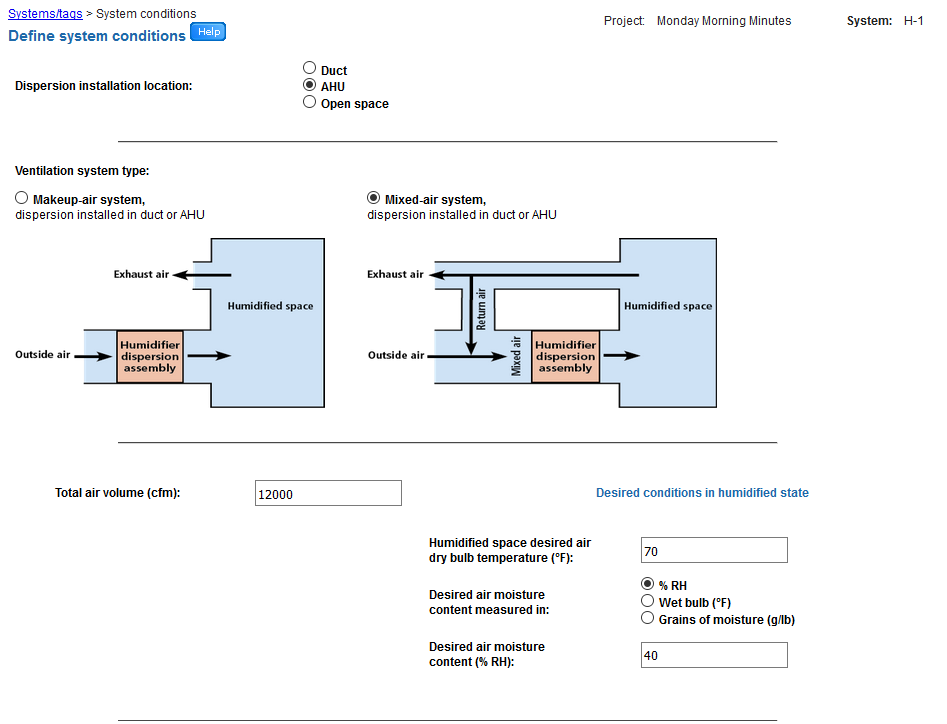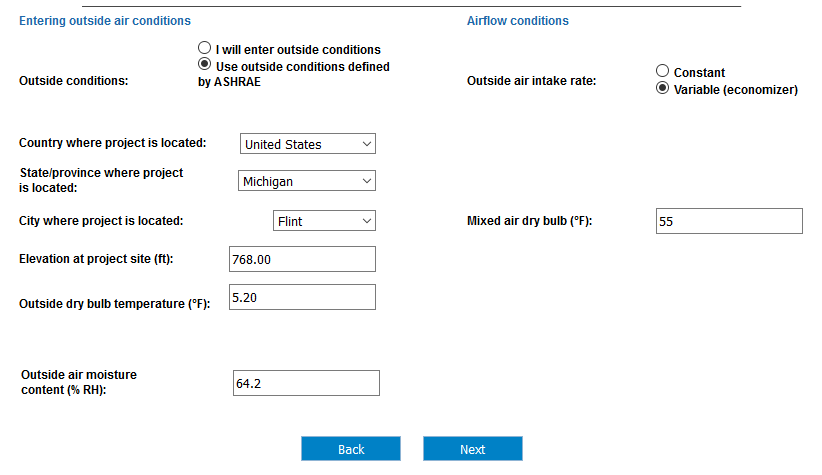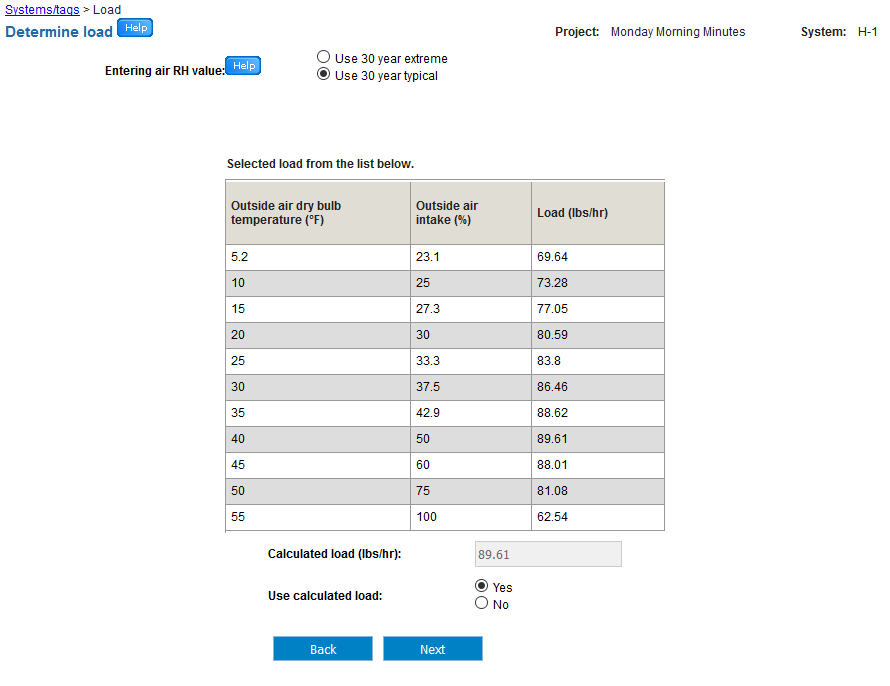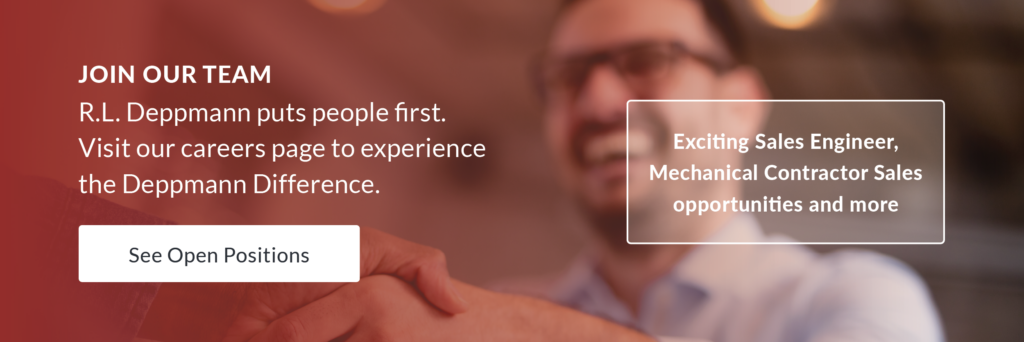The past couple of blogs used the psychrometric chart and formula to calculate the loads in humidification buildings and processes. This week we look at a valuable shortcut for determining these loads: the Dristeem DriCalc selection program.
Let’s use an example of a humidification load requirement for a school in Flint, Michigan, on an economizer cycle. Let’s assume we have a ducted system with 12,000 CFM of air flow and a requirement in the room of 40% RH at 70°F.
Next, let’s allow the program to use the location data from ASHRAE. We enter the economizer calculation choice and the 55°F mixed temperature. The program tells us that Flint is at 768 feet above sea level and the design outdoor air temperature is 5.2°F. If the job site was near Flint but on a hill (not many mountains in Michigan!), we could change the elevation.
Now we choose whether to use the 30-year typical numbers or the 30-year extreme numbers for our load calculation. If this were a museum or process application where the required RH was critical and constantly needed, we would choose the extreme. In the case of buildings, we will use the 30-year typical numbers.
The program calculates the load at a variety of outdoor temperatures and percent of outdoor air. That data is displayed in a table and the design load is the maximum shown in the table.
Our example indicates a need for 89.61 PPH when the outdoor temperature is 40°F and the makeup air is at 50%.
The chart shown above would be different if we had chosen the “30-Year Extreme” to calculate the design load rather than the 30-Year Typical. A measure of reasonableness for your client’s first cost is what is applied here. It is rare that the temperatures will be in the extreme range, and it will cause a much larger load and first cost. ASHRAE and Dristeem apply this logic for you to choose or change.
We have a load, we have documentation for our files, and we never looked at a psych chart. Not a bad few Monday Morning Minutes. You can download the Dristeem DriCalc program here.