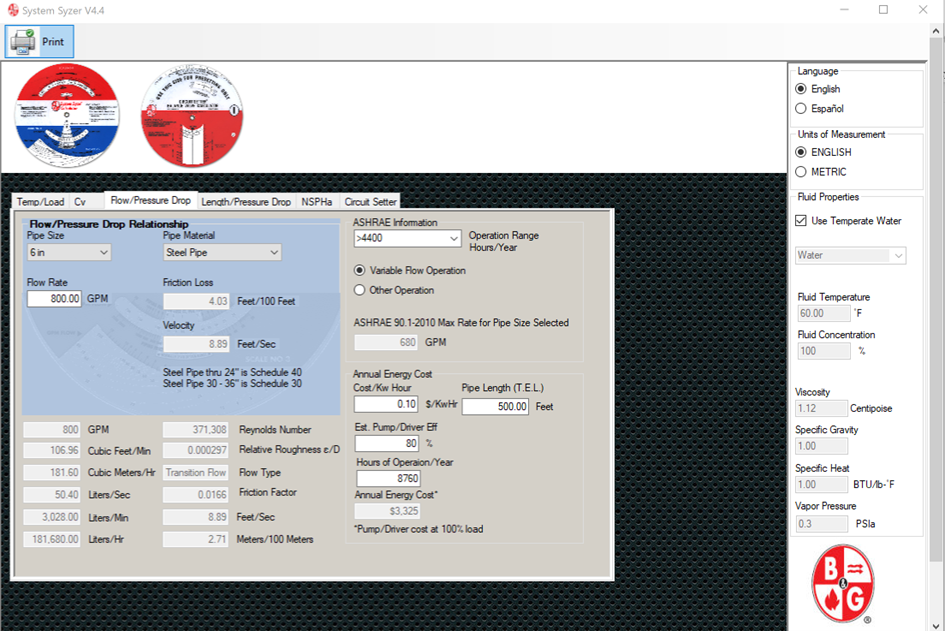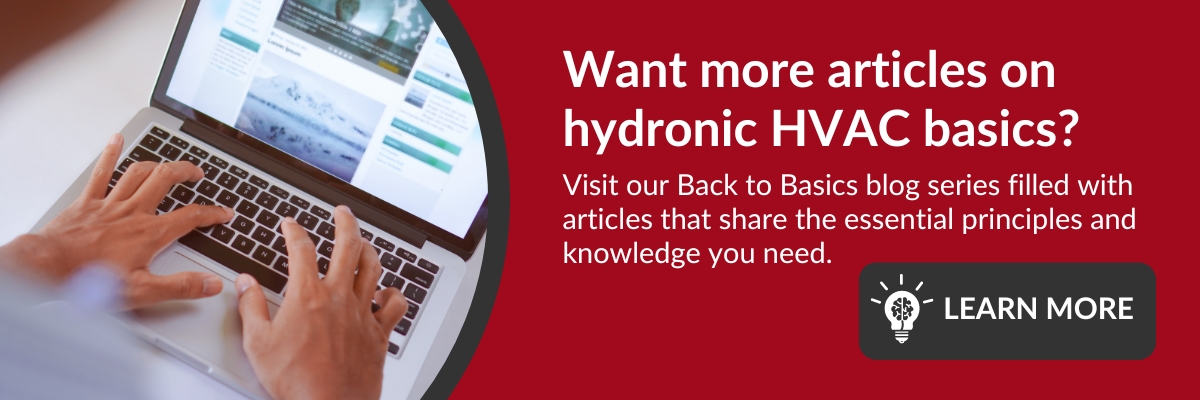Many engineers and contractors in the HVAC industry are familiar with the B&G red-white-blue System Syzer wheel and use it often for Scale 2 pipe sizing. Over the next few weeks, the MMM articles will review the use of the hand held wheel and the electronic version. Today we will review Scale 2 and Scale 3.
The wheel: To use the Scale 2 pipe sizing just rotate the wheel until the flow rate in GPM shows up in the white pie shaped area. Now rotate the wheel slightly until the arrow on the top of the “pie” is aligned with a pipe size. The top portion of the “pie” gives you the pressure drop per 100 feet of total equivalent pipe (TEL) using water as the liquid. The “pie” allows a selection range of approximately 1 to 4 feet of pressure drop per 100 feet of TEL. Scale 3 gives the feet per second (FPS) of velocity.
Example: Select a pipe size for 800 GPM. Solution: Rotate the wheel until 800 GPM is in the “pie”. There are two choices for the pipe size. 6” schedule 40 steel pipe will have 4 feet/100 feet pressure drop and 8” steel pipe will have 1.05 feet/100 feet pressure drop. If we select the 6” pipe, then Scale 3 shows the velocity at just under 9 FPS.
Click here for a detailed user manual for the hand wheel.
On the PC version; click on the Flow/Pressure Drop tab; then enter the flow rate; now choose pipe sizing to get the pressure drop between 1 and 4 feet/100 feet. The electronic version gives you much more information and choices such as the Reynolds number, energy usage calculations, and pipe choices. Next week we will use this electronic System Syzer and help show the user how much more you can do with this version of the tool. If you don’t already have the tool, go here to download it to your computer.