Last week we used the ITT Bell and Gossett System Syzer hand wheel to select a pipe size for 800 GPM. We also used the PC version. Today, let’s expand the selection to include a fluid other than water. To use fluids other than water, you must use the PC version. There were two solutions from last week’s example using water:
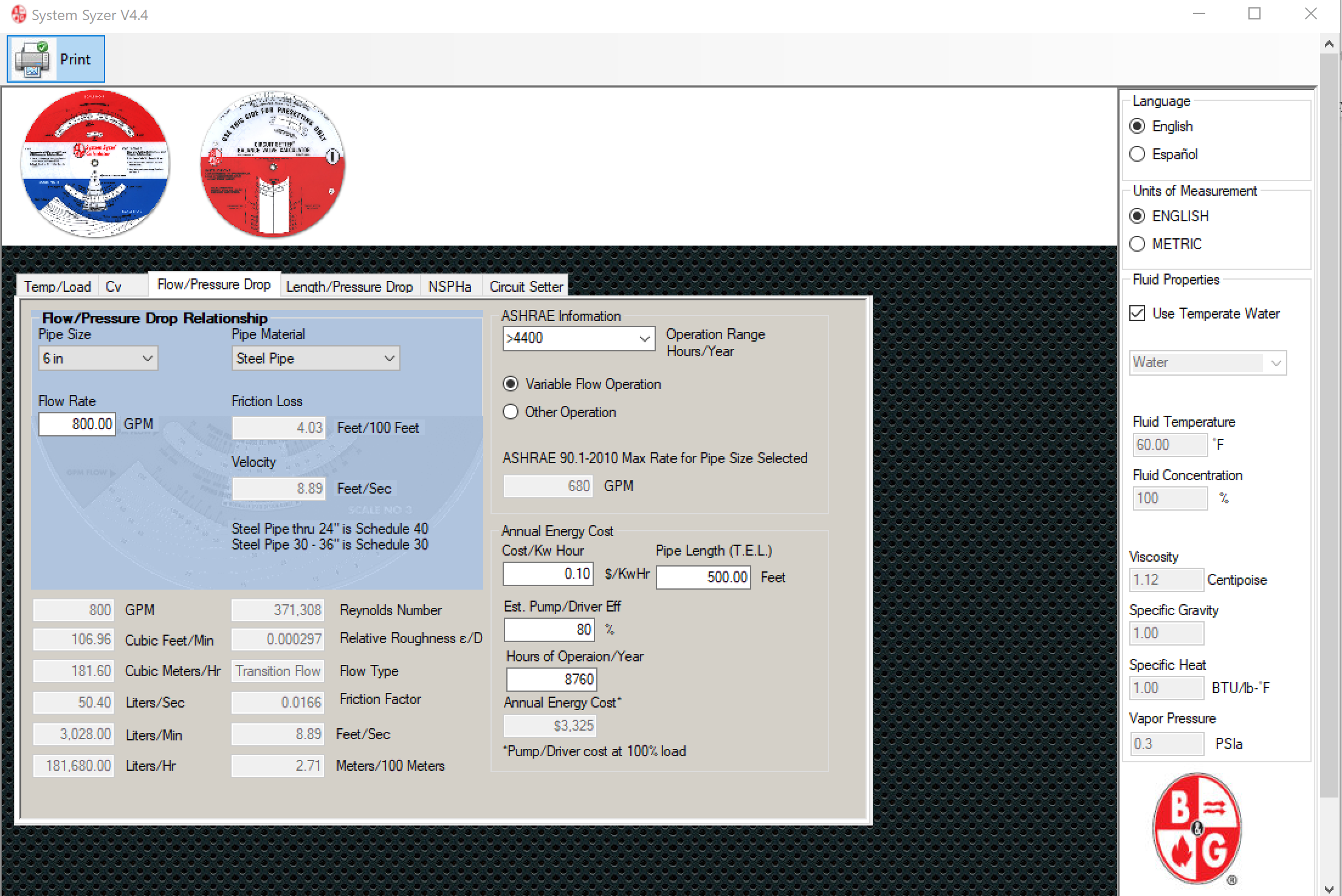 |
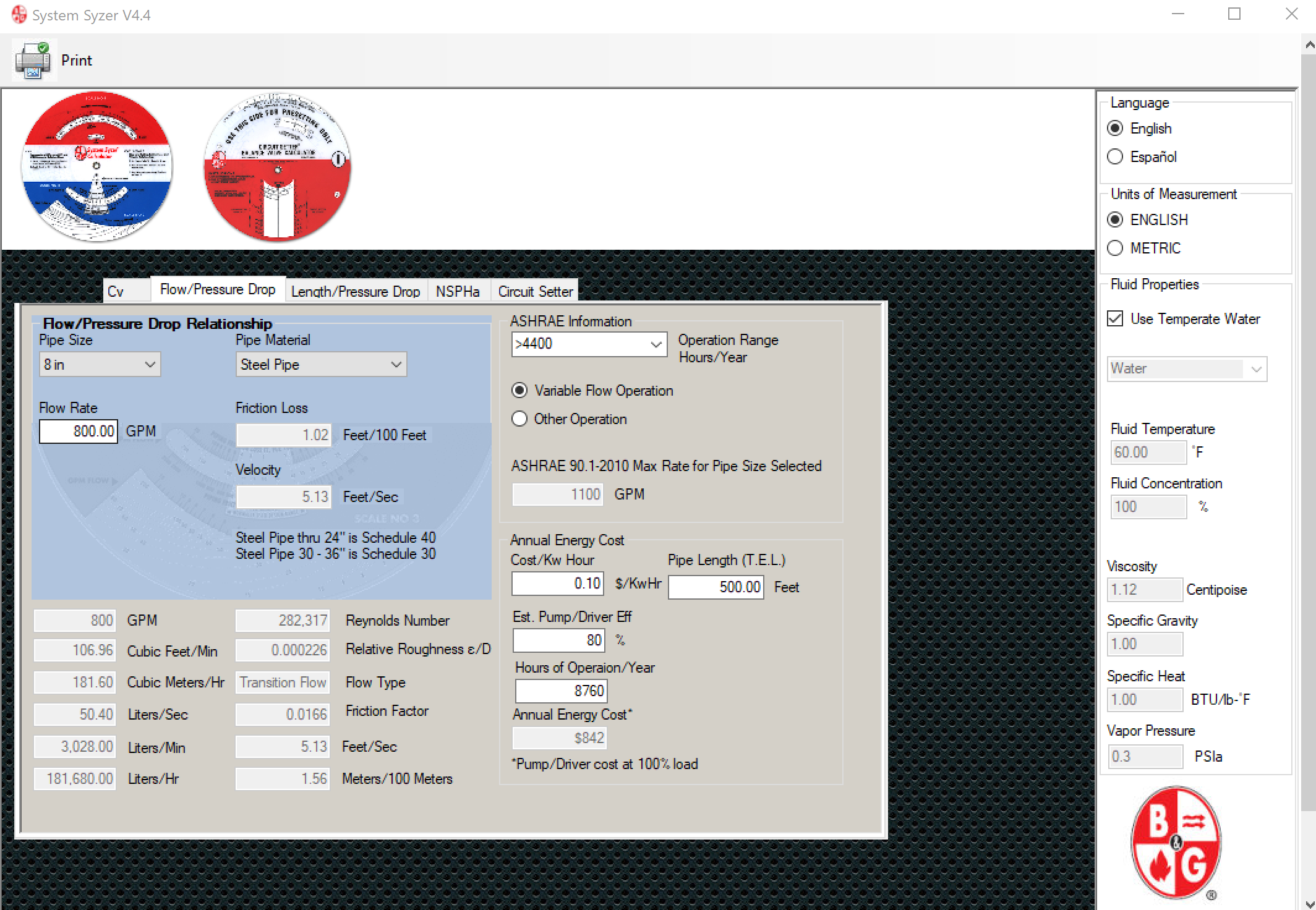 |
Now let’s change the fluid in our example from water to 50% Ethylene Glycol at 40° F. Start by UN-clicking on the “Use Temperate Water” box. Once you do that, you’ll notice that the previously grayed out fluid box (shows ‘Water’) and fluid temp (shows ‘60.00’) are now selectable. Click the down arrow to select your fluid and type in your fluid temp. You’ll then want to enter your fluid concentration in the box below the fluid temp. Notice the viscosity jumps to 6.64 and the specific gravity is now 1.07. We can expect an increase in friction loss with this new fluid.
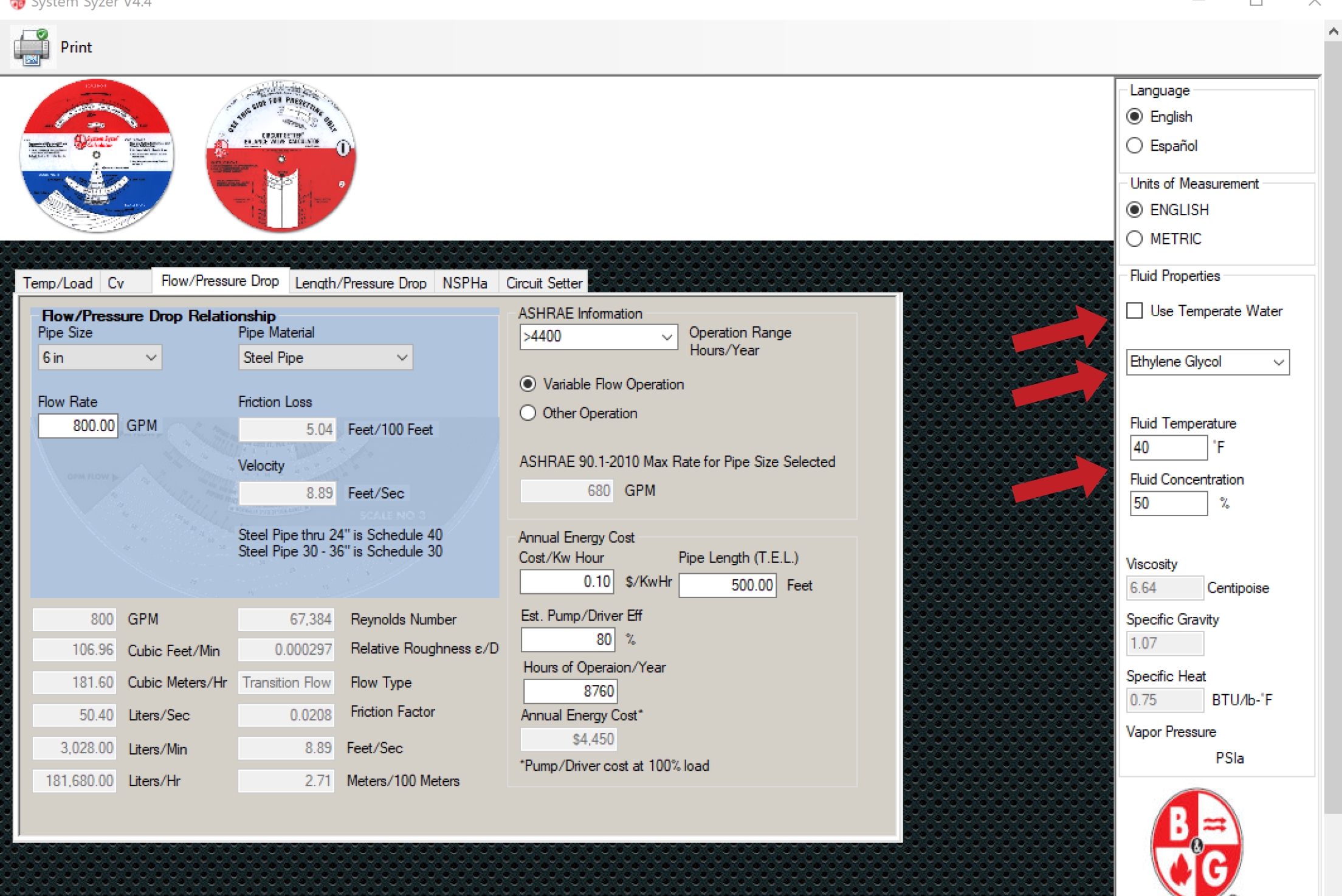 |
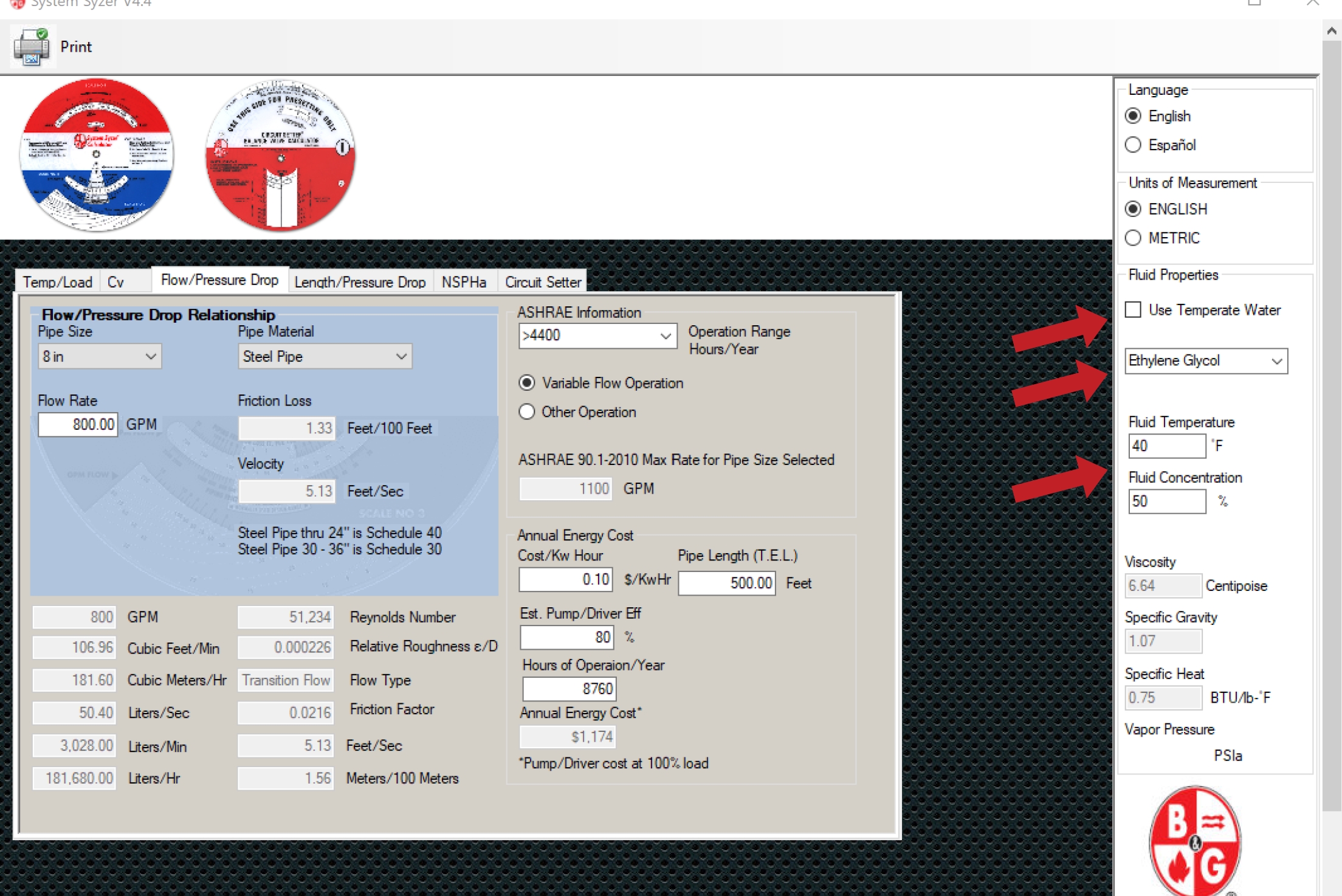 |
We can now see that the 6” pipe pressure drop is 5.04 feet/100 feet and 8” pipe pressure drop is 1.33 feet/100 feet. This may make us decide to change from the 6” pipe to the 8” pipe to keep the pump horsepower lower.
Next week we will use this information for other correction factors.
If you would like to download the electronic System Syzer, click here.
