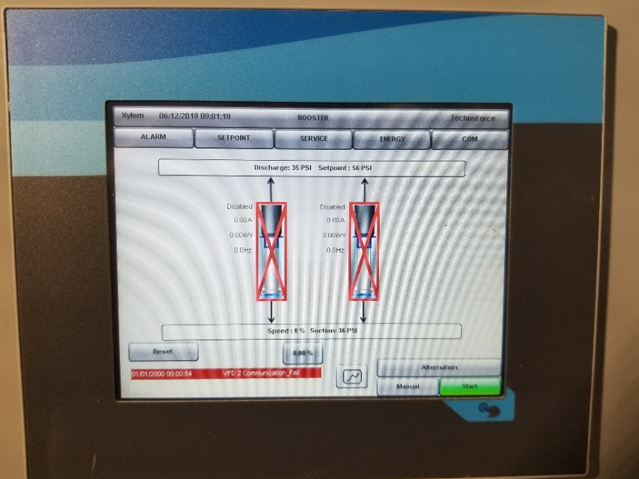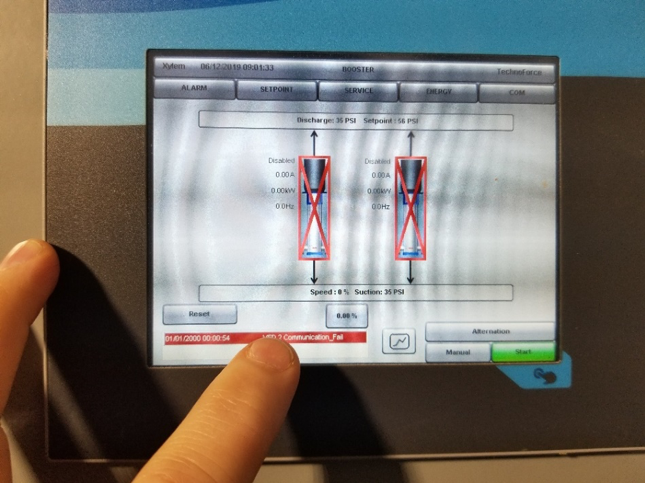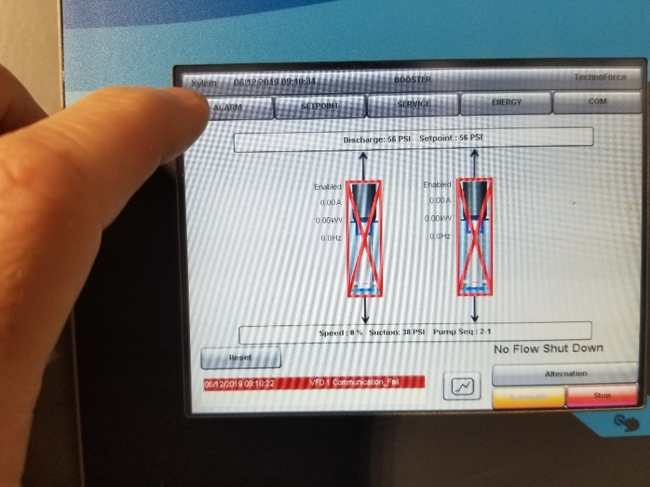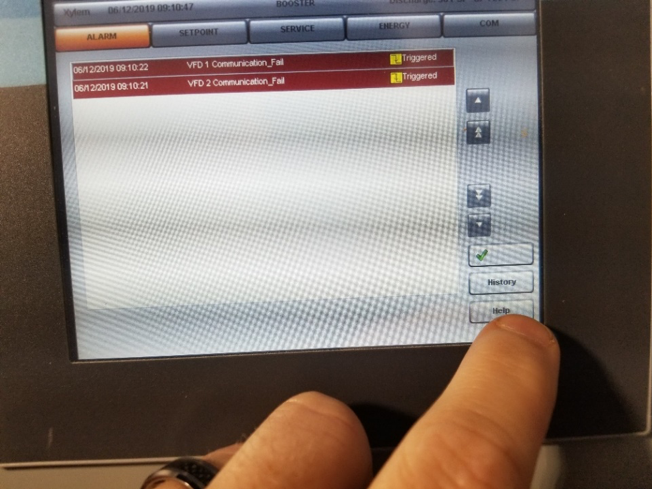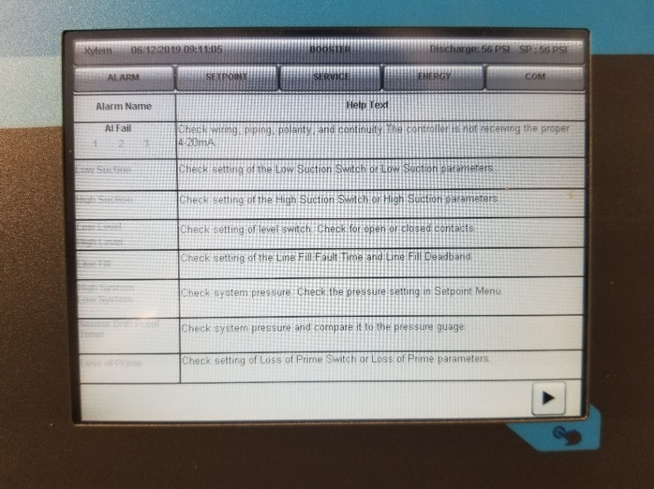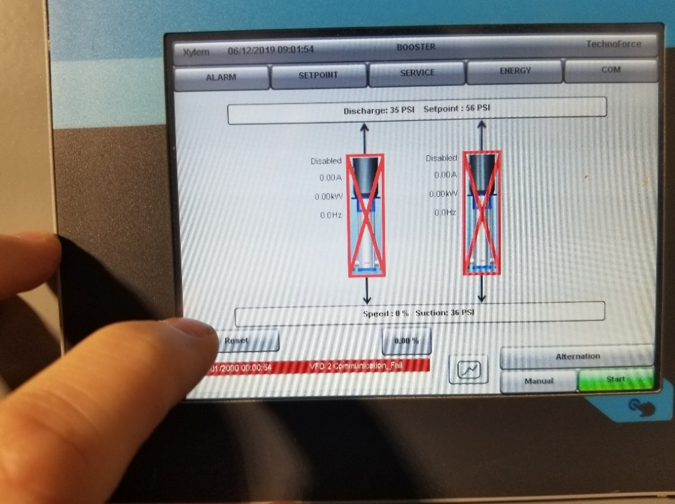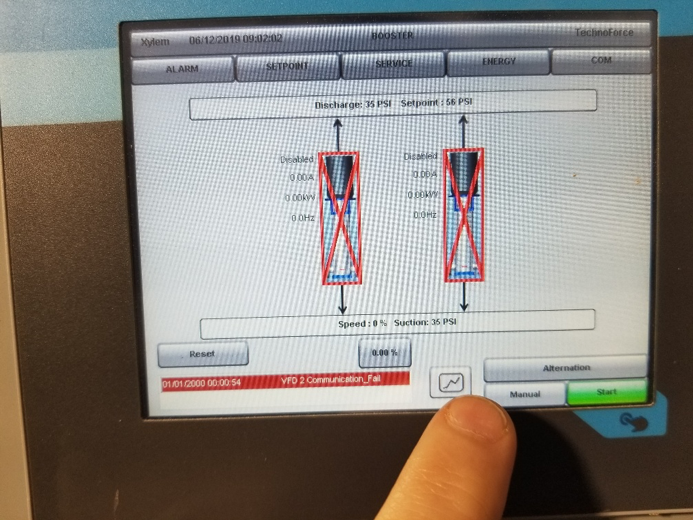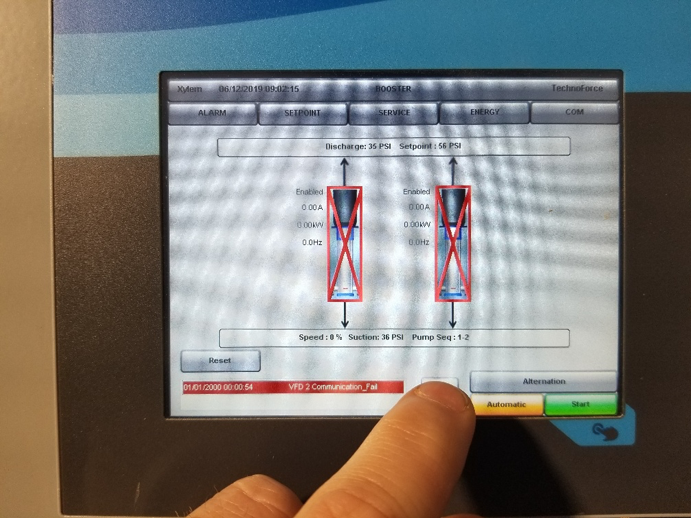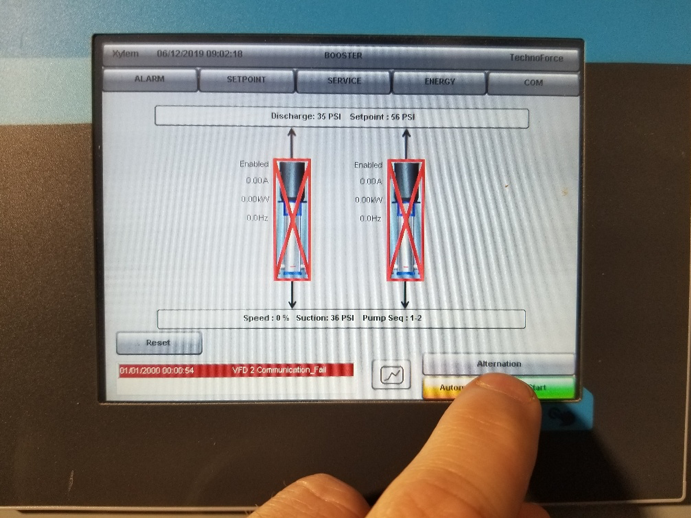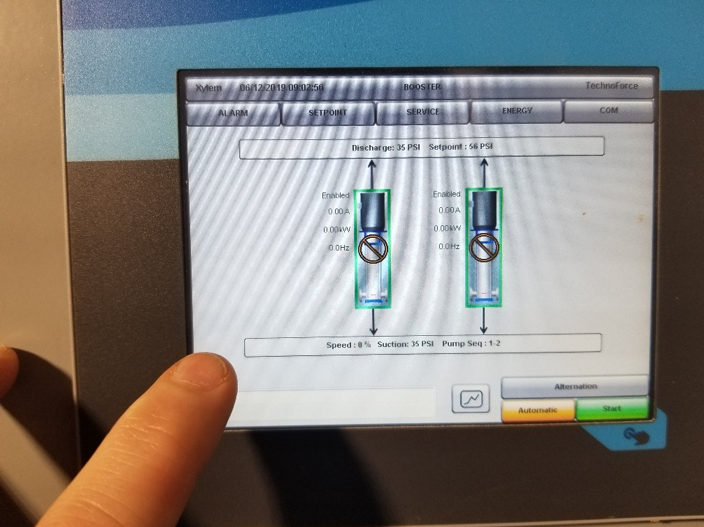In this edition of Service Tip of the Month, we will be looking at the Bell & Gossett (B&G) e-MT domestic water pressure booster system alarms, and how to navigate the alarm menu to help better troubleshoot issues in the controller. We will also show you how to set the controller from Manual to Automatic operation. Use the pictures below to follow along on your B&G e-MT controller.
B&G e-MT Controller Alarm Menu Navigation
In the picture below you can see that both pumps are disabled and the package is in alarm, illustrated by the red highlighted information in the bottom left of the screen.
To access the alarm screen and see more information about the alarm press the screen at the highlighted information, or by pressing the ALARM tab in the top left of the screen.
For more information on the alarm press the Help button at the bottom right of the screen.
Once in this screen, it will provide you with a detailed guide on how to troubleshoot the issue. This information can also be referenced in the IO&M that is provided with the booster package.
Once troubleshooting is complete and the problem is resolved, return to the main screen by pressing the BOOSTER tab at the top center of the screen, then press the Reset button at the bottom left of the screen. This will reset the alarms and allow you to resume normal operation of the booster station.
Switching The Controller Booster Station From Manual to Automatic Operation
If the booster station does not start automatically, the controller may be set to Manual which will be displayed in the bottom right of the screen.
If the button says Manual press it and it will change to Automatic.
When the booster is back into Automatic press the Start button.
Now the system is back running in Automatic and in normal operation.
If you need additional assistance, contact an R.L. Deppmann representative to learn how we can help!