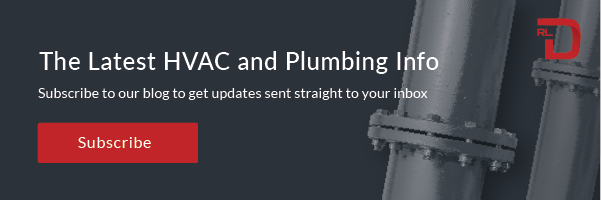This short R. L. Deppmann Monday Morning Minutes again features the ESP-Systemwize equipment selection program from Bell & Gossett. There is a great deal of information provided with the selection results. How do I limit what I see on a day to day basis and how can I see my traditional “Oak Tree” curves? Today I offer you a few tips and two short videos.
All the Information You Ever Wanted With Your Pump Selection
I’ve mentioned in past articles on ESP-Systemwize the amount of information B&G makes available so the engineer can make informed decisions. The selection program offers a small visual of the curve, the pump series, pump size, PLEV efficiency, duty point efficiency, pump speed at design conditions, impeller size, NPSHr, motor HP, Max. HP at duty, motor rated speed, min. shutoff head, pump weight, floor space, and price index. I am told they will also be adding a column I look forward to showing “% to end of curve.”
Many engineers enjoy knowing that the information is available but may want to simplify their screen for day-to-day selections. If you want to reduce the number of columns on the screen, you must first sign in to your personal ESP Systemwize account.
Setting Up an Account in Bell & Gossett ESP-Systemwize
When setting up a personal account, you have the advantage of printing out submittals and details on selections you make. That alone is worth the few minutes it takes to set up. You can also customize your selections. How do you do it? Very simple.
Go to ESP-Systemwize and look to the left column. Scroll down to the account tab and click register.
Changing the Settings for Bell & Gossett ESP-Systemwize
As mentioned above, changing the look of the schedule is very simple. Remember that all the rest of the information is there when you need it.
How Can I See My Oak Tree Curves or Catalog Curves?
We date ourselves when we ask for a paper catalog or a curve booklet. Today, the majority of information is electronic and as a result there is a lot more information available to the engineer or contractor making a pump selection. Sometimes the user wants to see a simple constant speed pump curve before diving into the nuances of the variable speed selection. How can we do that in the Bell & Gossett ESP-Systemwize program? B&G made it very simple.
I hope these short videos help you save time. Next week’s R. L. Deppmann Monday Morning Minutes will introduce over-speeding of variable speed pumps.